AI Text to Speech – TTS Plugin For WordPress
by Elliot Sowersby / RelyWP on WordPress.org
Easily generate a realistic audio version for your content and posts using OpenAI's Text to Speech API.
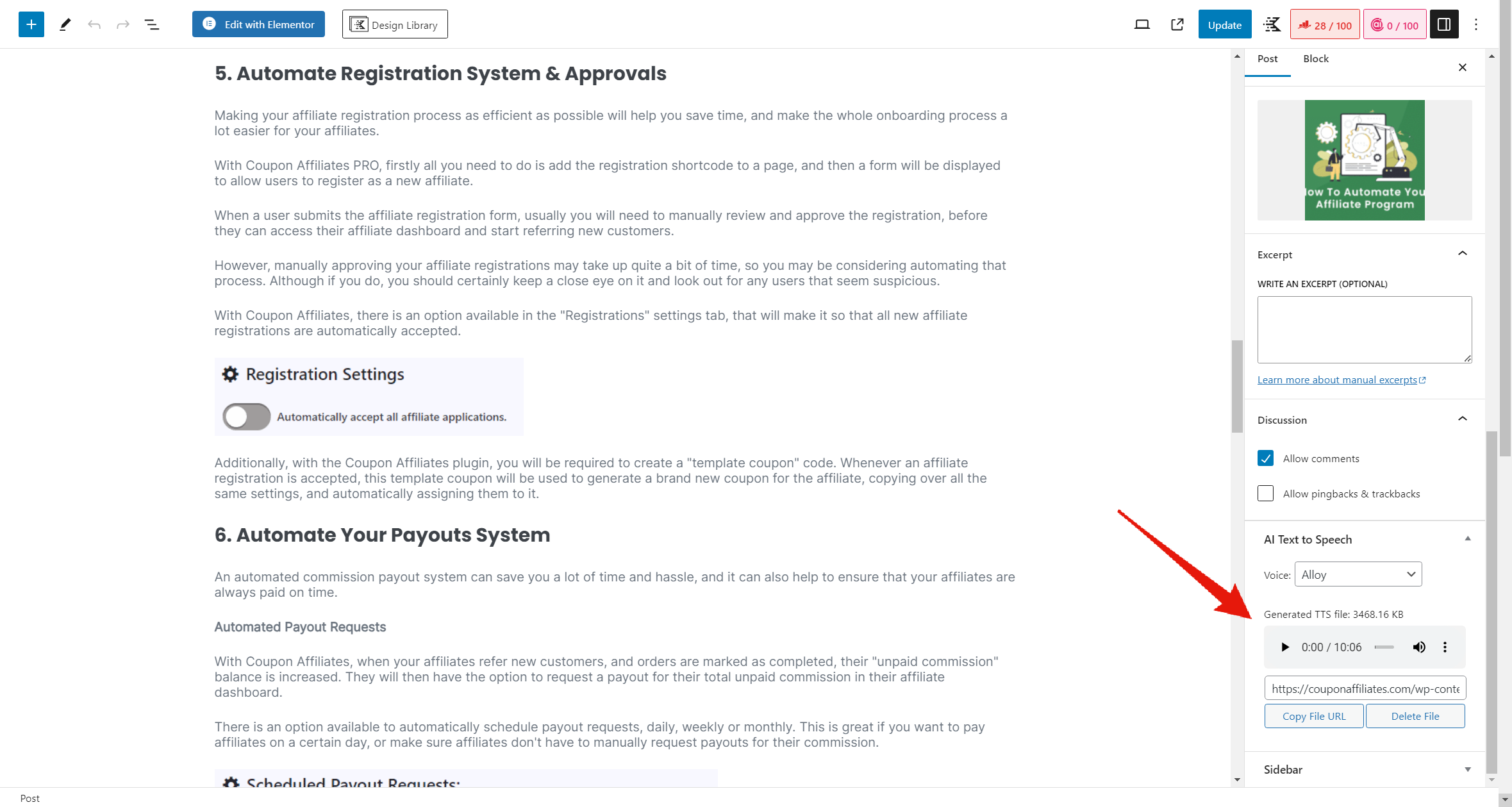
Example of AI TTS generator on edit post page.
A simple plugin that allows you to create an AI generated audio version of your posts, or any other type of content like videos and podcasts, using OpenAI’s Text to Speech API.
When the audio has been generated for a post, an audio player will be displayed automatically at the top of your post, which visitors can listen to.
If you don’t want to create a post, use the admin “AI text-to-speech” generator page instead to generate audio files for other purposes.
This plugin is perfect for bloggers, content creators, businesses, and anyone who wants to generate a realistic audio version of their text and posts.
Key Features
- Powered by OpenAI’s Text to Speech API.
- Easily generate an audio version of your posts on the post editor page.
- Quickly generate an audio version of any text on the “AI text-to-speech generator” admin page.
- Choose between 10 natural-sounding AI voices for your TTS audio.
- Choose between several “voice style” presets to change the tone and style of the generated audio.
- Automatically display an audio player at the top of your posts.
- Supports text to speech generation for over 50 languages.
- Optionally include the post title, author name and post date at the start of the audio.
- View a log of the last 50 audio generation API requests.
Pro Features
- Statistics tracking and analytics reporting.
- Integration with Dropbox to store generated audio files.
- Add custom text before and after the generated audio. This can be done on a global or per post basis.
- Fully replace the content used when generating the audio for a post.
- Specify how certain words should be pronounced with custom pronunciation settings or shortcodes.
- Choose from 20+ additional voice style presets.
- Enter your own custom voice style instructions to change the tone and style of the generated audio.
- Multi-voice feature to allow multiple voices to be used within a post for different pieces of text.
- Choose a default voice to be used when generating audio.
- Automatically generate TTS audio for new posts when they are published.
- Audio player style customisation settings.
Learn more about the PRO version.
Suggestions and Support
If you have any suggestions for additional functionality, need any help, or have found a bug, please create a support ticket.