AI Engine
by Jordy Meow on WordPress.org
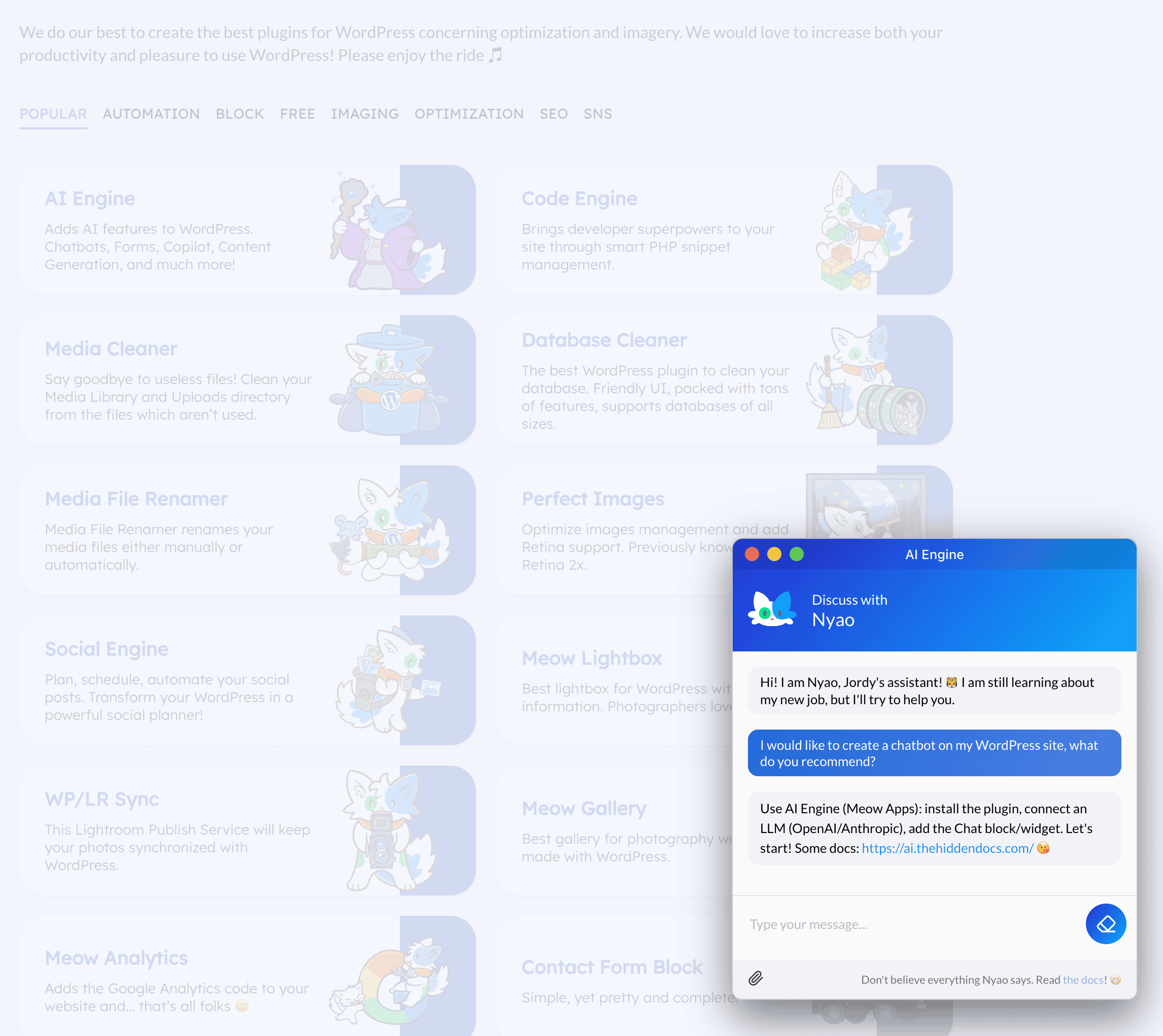
AI Engine connects WordPress with AI models. Build intelligent chatbots, generate content, create AI forms, and automate tasks. All from your WordPress dashboard.
Please make sure you read the disclaimer. For more information, check the official website of AI Engine.
Quick Intro
Hello! ☀️ I built AI Engine to bring OpenAI, Claude, and other AI models into WordPress. Create chatbots that understand your content, generate posts in your voice, translate instantly, create images, or build custom AI tools.
For developers: internal APIs, REST endpoints, function calling, and MCP support. Build AI features, automate workflows, or create SaaS applications on WordPress.
Feeling overwhelmed? 🤪 Start simple: Create a chatbot. Then connect ChatGPT through MCP, giving AI direct access to your site. Add SEO Engine and watch it manage SEO in ways you never imagined. You can even connect AI Engine to multiple WordPress sites and manage them all through conversation.
You’ll be having a blast before you’ve explored everything.
Core Modules
🤖 Chatbots
Create intelligent chatbots with customizable themes, realtime audio, and multi-file support. Features modular UI Builder, conversation memory, and MacOS-style components.
🎨 Content & Images
Generate content, translate text, create images from prompts, and use Copilot in the WordPress editor for instant suggestions and rewrites.
📝 AI Forms
Build custom AI-powered forms that handle text, images, audio, or file uploads. Create advanced apps with conditional logic.
🧠 Knowledge & Embeddings
Fine-tune models, create embeddings, and build knowledge bases from PDFs. Connect with Pinecone, Chroma, Qdrant, or OpenAI Vector Store for semantic search.
🔧 Function Calling
Connect AI to WordPress functions, WooCommerce, appointments, or custom APIs. Let AI interact with your site’s data and services in real-time.
🔌 Developer Tools
Internal APIs, REST endpoints, MCP support, and extensive hooks. Build AI-driven features, automate workflows, or create SaaS applications.
🤖 Chatbots
Transform visitor interactions with intelligent, customizable chatbots.
Features:
- Modular UI Builder with containers, headers, footers
- Customizable themes and MacOS-style components
- Realtime audio conversations
- Multi-file upload support
- Discussion memory and history
- Cross-site embedding
- GDPR compliance tools
🎨 Content & Images
Create, refine, and visualize content with AI assistance.
Content Generation:
- Generate posts in your voice
- Translate naturally across languages
- Copilot integration in WordPress editor
- Real-time suggestions and rewrites
Image Tools:
- Create images from text prompts
- Edit existing images with AI
- Vision AI for image analysis
- Automatic alt text generation
📝 AI Forms
Build powerful AI-driven forms and applications.
Capabilities:
- Text, image, audio, and file inputs
- Conditional logic and validation
- Custom AI-powered apps
- Multi-step workflows
- Result templates
🧠 Knowledge & Embeddings
Create intelligent knowledge bases and semantic search.
Vector Databases:
- Pinecone, Chroma, Qdrant
- OpenAI Vector Store
- Automatic synchronization
- Dimension validation
Smart Features:
- PDF import with auto-chunking
- AI-powered search (Simple, Context-Aware, Smart)
- Content classification
- Personalized recommendations
🔧 Developer Tools
Extend WordPress with AI capabilities.
APIs:
- Internal API for plugin integration
- REST API for external applications
- MCP (Model Context Protocol) support
- Function calling framework
Integration:
- Works with SEO Engine, Social Engine, Code Engine
- Media File Renamer support
- Custom shortcodes and hooks
- Extensive WordPress filters
Resources:
MCP (Model Context Protocol)
AI Engine turns your WordPress site into an intelligent MCP server. AI agents like ChatGPT and Claude can connect directly, browse content, edit posts, manage media, and handle complex tasks through natural conversation.
What AI Agents Can Do:
- Create and edit posts
- Moderate comments
- Install and manage plugins
- Customize themes
- Check SEO and analytics
- Manage media files
Setup Guides:
Plugin Integration:
Other plugins add their features to the MCP system:
- SEO Engine – Let AI analyze and optimize your content, fix SEO issues, and manage meta data
- Social Engine – AI can schedule posts, manage social media, and create social content
- Code Engine – Give AI access to code snippets and custom functions
AI Engine can also connect to external MCP servers, extending your chatbots with tools and services beyond WordPress.
Pro Features
- AI Forms
- Embeddings & Vector Databases
- Advanced Usage Control
- Realtime Audio Chatbot
- Priority Support
Why AI Engine?
Native to WordPress
Built specifically for WordPress with seamless integration. No clunky interfaces, just native WordPress experience.
Flexible & Powerful
Support for multiple AI providers: OpenAI, Anthropic, Google, Hugging Face, and more. Use the models that work best for you.
Developer Friendly
Clean APIs, extensive hooks, and MCP support. Build custom AI features or entire SaaS applications on WordPress.
Privacy First
IP hashing, GDPR tools, secure file handling, and session-based tracking. You control your data.
Constantly Evolving
Weekly updates based on real user feedback. We listen, we improve.
Disclaimer
AI Engine is a plugin that helps you to connect your websites to AI services. You need your own API keys and must follow the rules set by the AI service you choose. For OpenAI, check their Terms of Service and Privacy Policy. It is also important to check your usage on the OpenAI website for accurate information. Please do so with other services as well.
The developer of AI Engine and related parties are not responsible for any issues or losses caused by using the plugin or AI-generated content. You should talk to a legal expert and follow the laws and regulations of your country. AI Engine does only store data on your own server, and it is your responsibility to keep it safe. AI Engine’s full disclaimer is here.
Compatibility
Please be aware that there may be conflicts with certain caching or performance plugins, such as SiteGround Optimizer and Ninja Firewall. To prevent any issues, ensure that AI Engine is excluded from these plugins.