AI Content Generator For Elementor
by Cool Plugins on WordPress.org
Improve the quality of your Elementor website pages content with Chrome's built-in AI. Generate and rewrite your content to ensure every section …
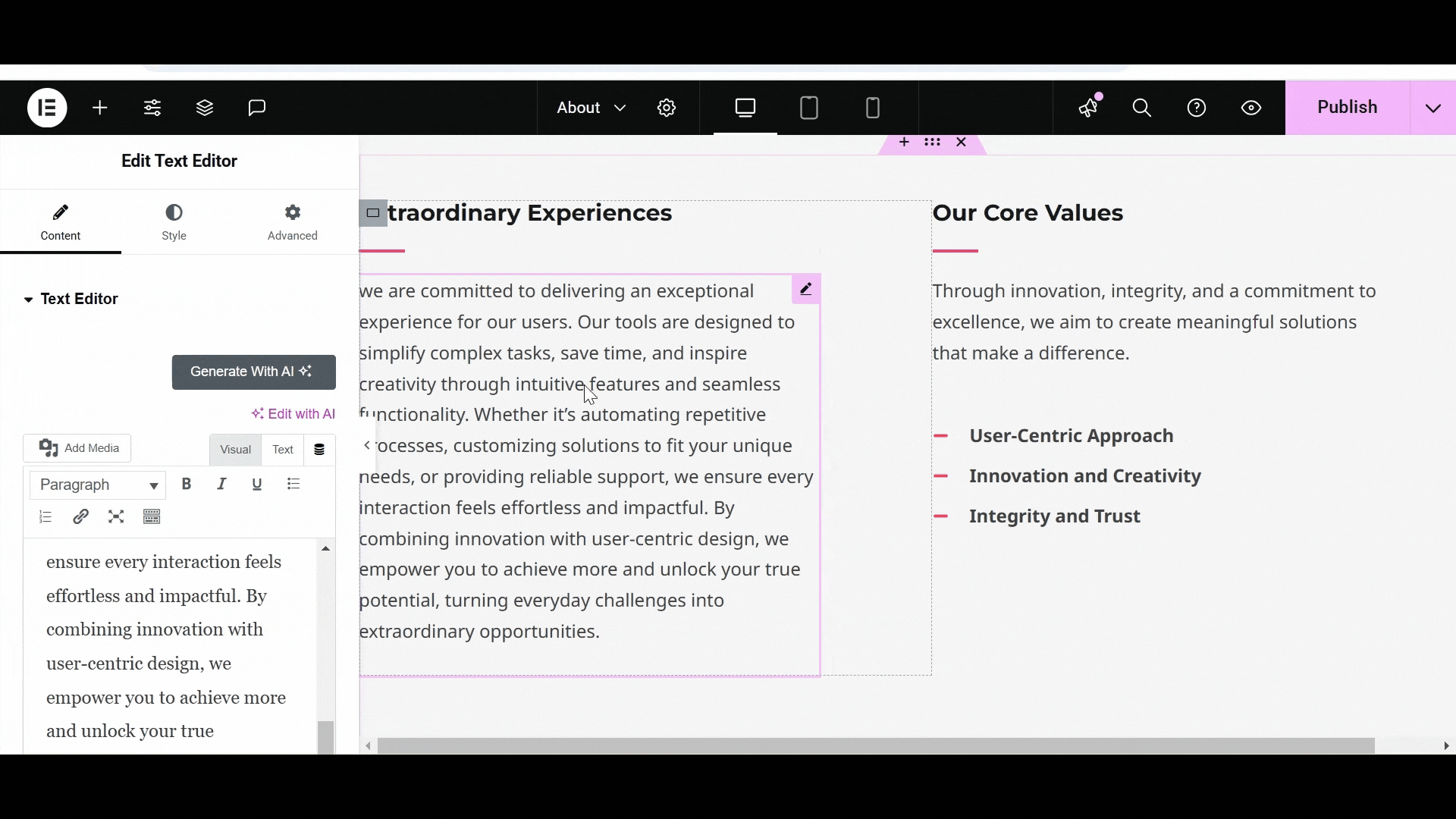
Adjust Content Make it shorter, longer, or more professional
AI Content Generator for Elementor is a powerful WordPress plugin that helps you create, edit, and improve website content directly inside the Elementor editor.
It uses Google Chrome’s built-in AI models to generate new text, summarize long articles, fix grammar, and even suggest content ideas, all without needing paid subscriptions or third-party API keys.
Why Choose AI Content Generator for Elementor?
This plugin is perfect for bloggers, marketers, and website owners, because:
- Free and Fast: No subscriptions required!
- Secure and Private: Your data stays local.
- Save Time: Automate content creation and editing.
- User-Friendly: Easy to use for all skill levels.
- Versatile: Supports various content needs.
Key Features
-
Chrome’s Built-in AI: Quickly generate accurate content using Chrome’s built-in AI, which adapts to different writing styles and understands context.
-
Automatic Content Generation: Create high-quality paragraphs, blogs, product descriptions, and stories within minutes.
-
Summarize Articles: Turn lengthy articles into concise summaries to highlight key information.
-
Create TL;DR Summaries: Generate short, engaging summaries for posts and articles.
-
Content Ideas: Provide a prompt to the AI and get unique topic ideas.
-
Grammar Correction: Fix errors, from simple typos to complex grammar issues, for polished content.
-
Adjust Content Length: Expand or shorten content to fit your website’s design and tone.
-
No Paid Subscription: Fully free to use.
-
Elementor Compatibility: Seamless integration with Elementor page builder.
Enable Chrome AI Models
To enable the AI Content Generator features:
- Update your Chrome browser to the latest version.
-
Open Chrome and enable these flags:
- chrome://flags/#optimization-guide-on-device-model (set to Enabled BypassPerfRequirement).
- chrome://flags/#prompt-api-for-gemini-nano.
- chrome://flags/#summarization-api-for-gemini-nano.
-
Use this code to confirm the Summarizer API is enabled:
if (‘ai’ in self && ‘summarizer’ in self.ai) {
console.log(“Model Exists”);
} - Restart Chrome to apply changes.
Here are some helpful resources to learn more about the APIs used in this plugin:
- Chrome Built-in AI APIs Documentation
- Chrome Summarizer API Documentation
- Chrome Prompt API Documentation for Extensions
Explore More Cool Addons For Elementor
-
Cool FormKit For Elementor: Add advanced fields like conditional logic, range sliders, calculator fields, and country code selection to Elementor forms.
-
Conditional Fields For Elementor Form: An essential addon for Elementor forms that allows you to add conditional logic to input fields, enabling fields to show/hide based user input.
-
Country Code For Elementor Form Telephone Field: Enhances phone fields with a country code selection feature for accurate data input.
-
Timeline Widget for Elementor: Use this plugin to showcase your history in a stylish vertical or horizontal timeline layout on Elementor pages.
-
Events Widgets for Elementor: This plugin provides The Events Calendar widgets for Elementor, allowing you to easily display events in a grid, list, or carousel layout.