Admin Posts Navigation
by The Website Factory on WordPress.org
Navigate between posts and pages without returning to the post list. Works with Classic Editor, Gutenberg, and all Custom Post Types.
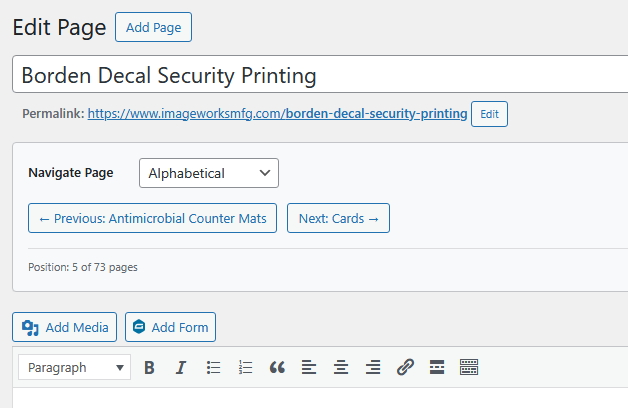
Classic Editor navigation buttons with sorting dropdown below the post title
Admin Posts Navigation solves a common WordPress admin workflow problem: having to go back to the post list every time you want to edit the next or previous post.
Key Features:
- Seamless Navigation: Navigate directly between posts without returning to the post list
- Customizable Sorting: Choose between Date Published, Alphabetical, or Post ID sorting
- User Preferences: Each user’s sort preferences are saved per post type
- Universal Support: Works with posts, pages, and all custom post types automatically
- Dual Editor Support: Full compatibility with both Classic Editor and Gutenberg Block Editor
- Smart Ordering: Uses appropriate default ordering (date for posts, alphabetical for pages)
- Position Tracking: Shows your current position (e.g., “Position: 3 of 15 posts”)
- Security First: Rate limiting, nonce verification, and capability checks
- Performance Optimized: Intelligent caching and optimized database queries
- Developer Friendly: Multiple filter hooks for customization
How It Works:
In the Classic Editor, navigation buttons appear below the post title with a sorting dropdown that lets you choose between Date Published, Alphabetical, or Post ID ordering.
In Gutenberg, a “Post Navigation” panel appears in the Document Settings sidebar with Previous/Next buttons and a sorting dropdown for customizing the navigation order.
Sorting Options:
- Date Published: Navigate by publication date (newest first for posts, oldest first for pages)
- Alphabetical: Navigate by post title in alphabetical order (A-Z)
- Post ID: Navigate by WordPress post ID in ascending order
Each user’s sorting preference is remembered per post type, so you can have different sorting for posts vs. pages vs. custom post types.
Perfect For:
- Content managers editing multiple posts in sequence
- Bloggers reviewing and updating existing content
- Developers working with custom post types
- Anyone who finds the default WordPress admin workflow tedious
The plugin automatically detects all your custom post types and provides navigation for any content type you can edit.
Developer Hooks
Filters:
twf_admin_posts_navigation_excluded_types– Exclude specific post types from navigationtwf_admin_posts_navigation_orderby– Customize ordering for specific post typestwf_admin_posts_navigation_order– Customize sort direction for specific post typestwf_admin_posts_navigation_query_args– Modify the query arguments for finding posts
Example Usage:
`php
// Exclude a custom post type
add_filter(‘twf_admin_posts_navigation_excluded_types’, function($excluded) {
$excluded[] = ‘my_private_post_type’;
return $excluded;
});
// Custom ordering for events
add_filter(‘twf_admin_posts_navigation_orderby’, function($orderby, $post_type) {
if ($post_type === ‘event’) {
return ‘meta_value’;
}
return $orderby;
}, 10, 2);
// Navigate only through featured posts
add_filter(‘twf_admin_posts_navigation_query_args’, function($args, $current_post) {
if ($current_post->post_type === ‘post’) {
$args[‘meta_query’] = array(
array(
‘key’ => ‘featured_post’,
‘value’ => ‘1’,
‘compare’ => ‘=’
)
);
}
return $args;
}, 10, 2);
`