Addon Submission Blocker for Gravityforms
by Ishor Ale Magar on WordPress.org
Block specific emails, domains, IPs, and text in Gravity Forms submissions. Also allows direct blocking from entry management.
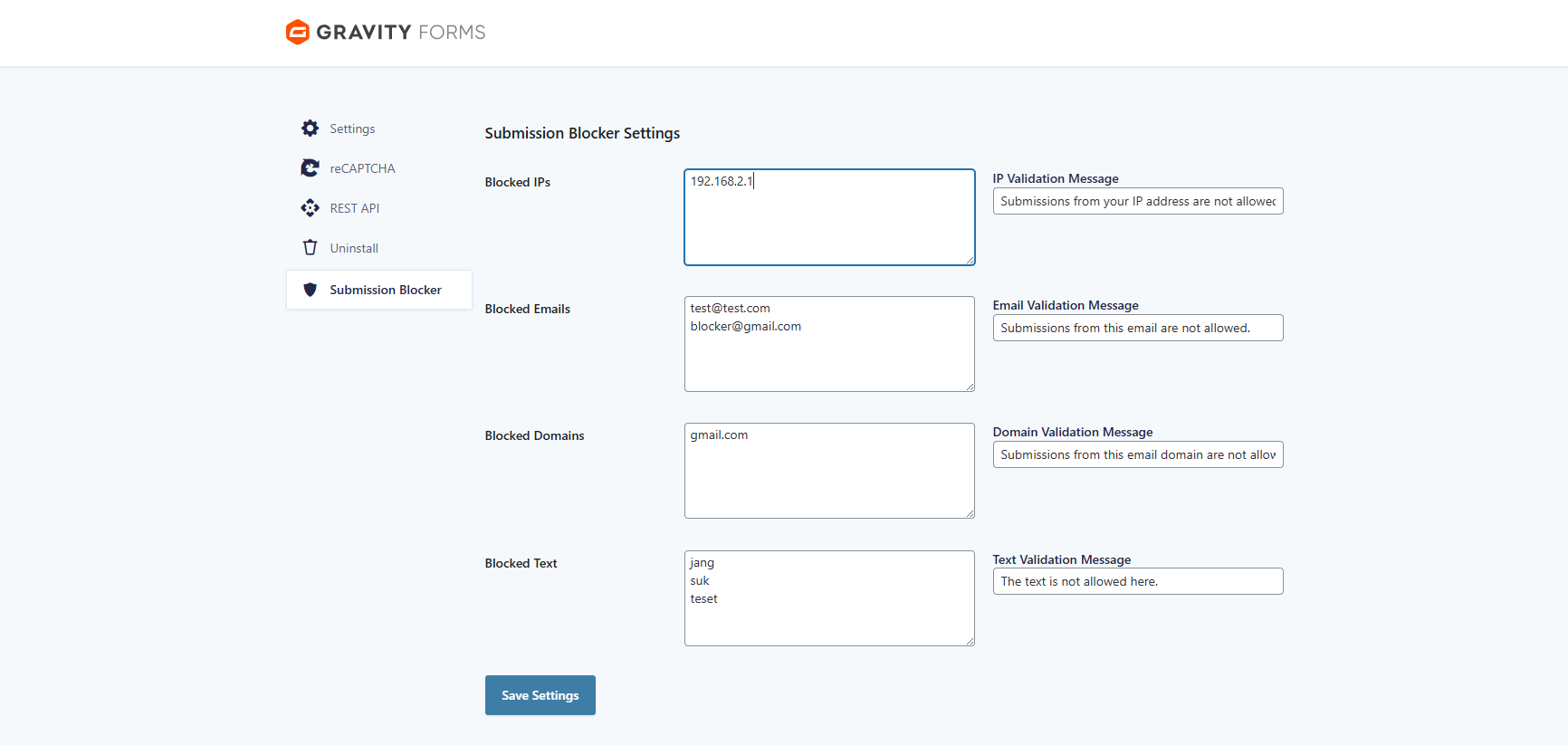
Settings Page - Add blocked emails, domains, IPs, and customize validation messages.
The Addon Submission Blocker for Gravityforms plugin allows you to block specific email addresses, domains, IP addresses, and even custom text content from submitting forms. This is particularly useful for reducing spam and unwanted submissions. Additionally, it provides a convenient way to block problematic entries directly from the Gravity Forms entry list and detail pages.
Features:
- Block specific email addresses.
- Block all email addresses from specified domains (e.g.,
gmail.com). - Block submissions from specific IP addresses.
- Block specific text content within any form field.
- Set custom validation messages for blocked submissions.
- Easy-to-use settings page integrated with Gravity Forms.
- Clear instructions and a user-friendly interface.
- Option to block IPs, emails, domains, or text directly from Gravity Forms entry list and detail pages.
Usage:
- Install and activate the plugin.
- Go to Forms > Settings > Submission Blocker.
- Add email addresses, domains, IP addresses, or text content to block (one per line).
- Customize validation messages as needed.
- Save changes and enjoy spam-free forms!
- To block an entry directly: Navigate to Forms > Entries. Hover over an entry in the list and click “Block”, or view an entry’s details and find the “Block Submission” option in the sidebar. Select the value and type to block (IP, Email, Domain, or Text) and confirm.
License
This plugin is licensed under the GPLv2 or later. See GPLv2 for details.
Support
For support, please open an issue on our GitHub repository.Lv2 or later. See GPLv2 for details.