Ad Commander – Ad Manager for Banners, AdSense, Ad Networks
by wildoperation on WordPress.org
Insert image banner ads, Google AdSense, Amazon, affiliate ad networks. Rotate and randomize ad groups. Track impressions and clicks. Create ads.txt.
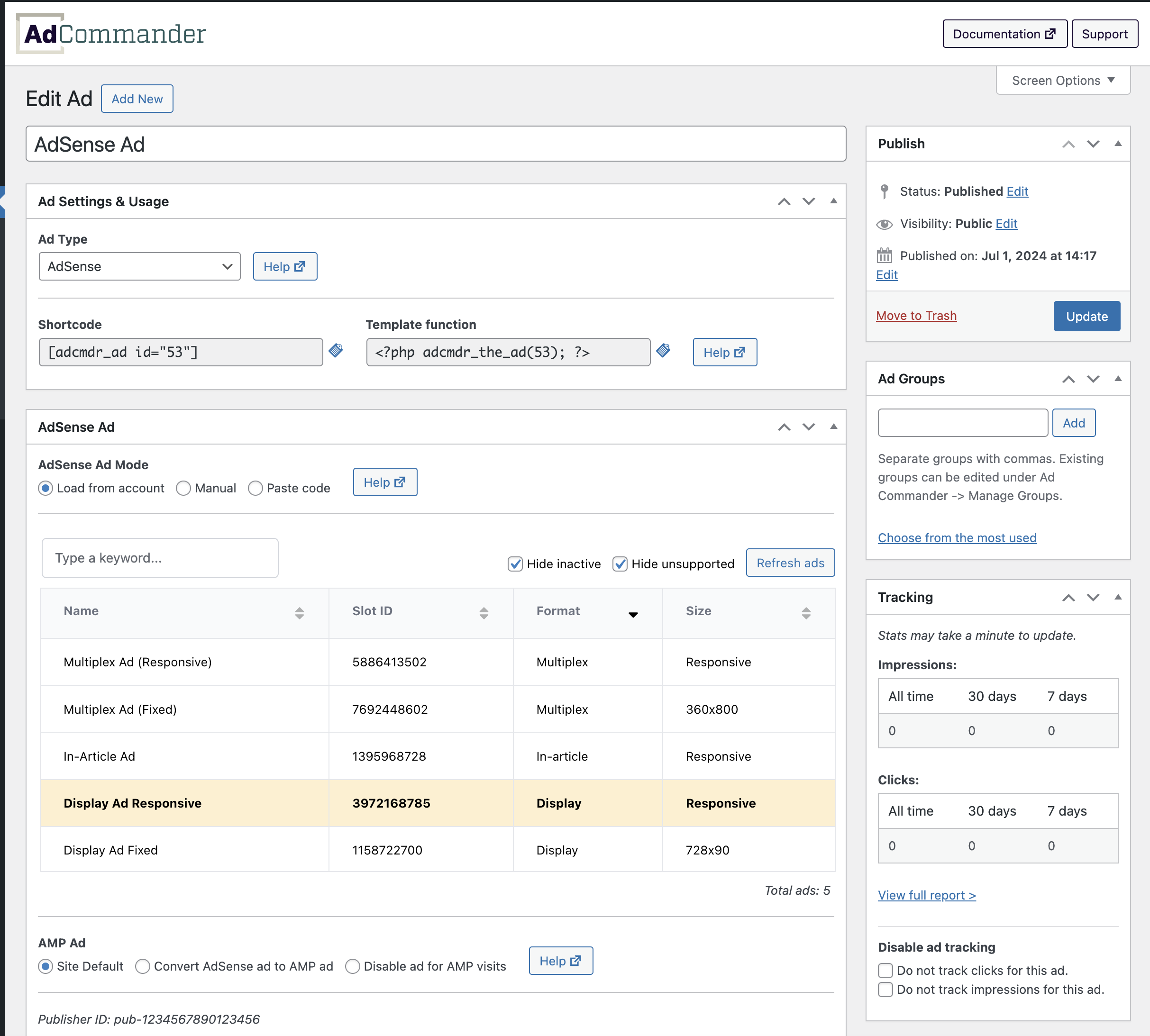
Creating an AdSense ad using direct account integration.
Ad Commander is a complete ad management plugin for WordPress. With Ad Commander, users can quickly create custom banner image ads, Google AdSense ads, Amazon Associates ads, and ads for other affiliate ad networks.
Create groups of rotating banner ads or randomly displaying ads. Insert ads with shortcodes, template tags, blocks, or automatic placements. Inject scripts into the header or footer of your site.
AdSense users: Ad Commander integrates directly with your AdSense account to make implementing AdSense and AMP ads quick and easy. Simply connect an account and choose from a searchable, sortable list of ad units. Alternatively, build your ads manually or paste in code.
Some key features of Ad Commander include:
- Create individual ads or groups of randomizing, rotating, or manually sorted ads
- AdSense ad type with direct AdSense account integration, manually built ad units, or simple code pasting
- Track impressions and clicks and generate reports for ads
- Support for AMP ads with amp-pixel and amp-analytics tracking
- Inject ads or groups using shortcodes, template tags, blocks, or automatic placements
- Conditionally display ads with content targeting options
- Display required labels above ads
- Add custom code before and after ads or groups
- Dynamically create an ads.txt and manage it in the WordPress admin
- Familiar WordPress interface
Demo Video
Connecting AdSense
Creating rotating banner ads
Ad Commander core is free to download and use. Ad Commander Pro has additional advanced features. Visit our website to learn more about Ad Commander Pro.
Some Pro features include:
- Priority email support
- Automatically convert AdSense ads to AMP ads
- Google Analytics (GA4) or other third-party analytics tracking for impressions and clicks
- Expire ads by date or maximum stats
- Advanced automatic placement positions
- Automatic placements for bbPress and BuddyPress
- Lazy load ads when they enter the viewport
- Popup ads
- Visitor targeting options
- Geotargeting with MaxMind IP databases
- Content and visitor targeting for groups and automatic placements
- Display groups in a grid layout
- Weighted or evenly distributed ad impressions