Acwpblocks
by Anas Choudhary on WordPress.org
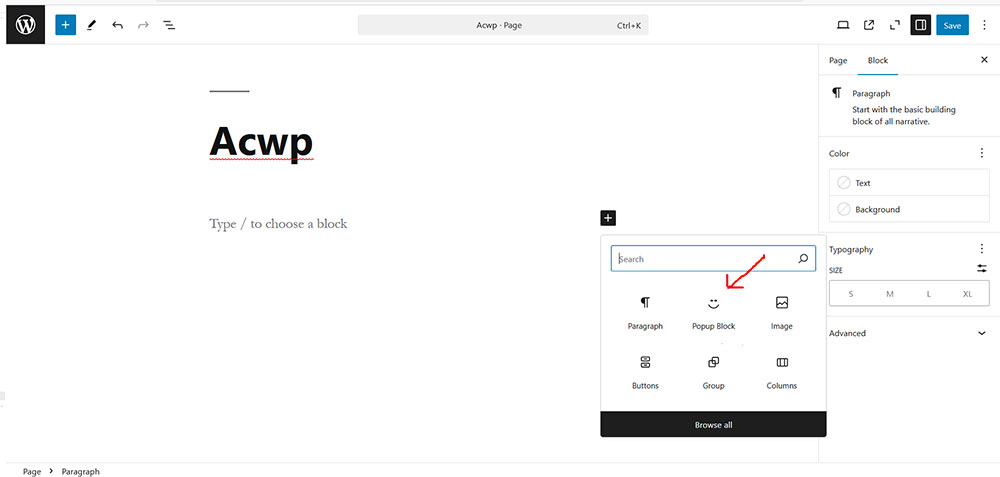
Insert the Popup Block into your post or page.
Acwpblocks – popup block is a Gutenberg block that allows you to create popups that can be triggered by any button or link with the same class as the popup ID.
Features:
– Add a popup block in the editor.
– Set a unique popup ID.
– Use any Gutenberg button or element with the same class to trigger the popup.
– Includes animations and smooth transitions.
– Custom close button and background click-to-close functionality.
Usage
- Insert the Popup Block into your post or page.
- Add any type of inner element inside the Popup Block.
- Enter a unique Popup ID in the block settings.
- Use any button or link and assign the same Popup ID as a class.
- You can use multiple popups on a single page or post.
- Check the front-end for the first popup containing an image.
- Also, check the front-end for the second popup, which contains a paragraph.
Source Code
The source code for this plugin can be found at:
Source Code: GitHub Repository
License
This plugin is licensed under the GPL-2.0-or-later.
Active installations0+
Weekly downloads
13+18.18%
Version0.1.0
Last updated3/28/2025
WordPress version6.7
Tested up to6.7.2
PHP version7.4
Tags
blockgutenbergmodalpopup