Activity Track
by Activity Track on WordPress.org
AI-powered insights to track and monitor every user action on your WordPress site with real-time alerts and in-depth logs.
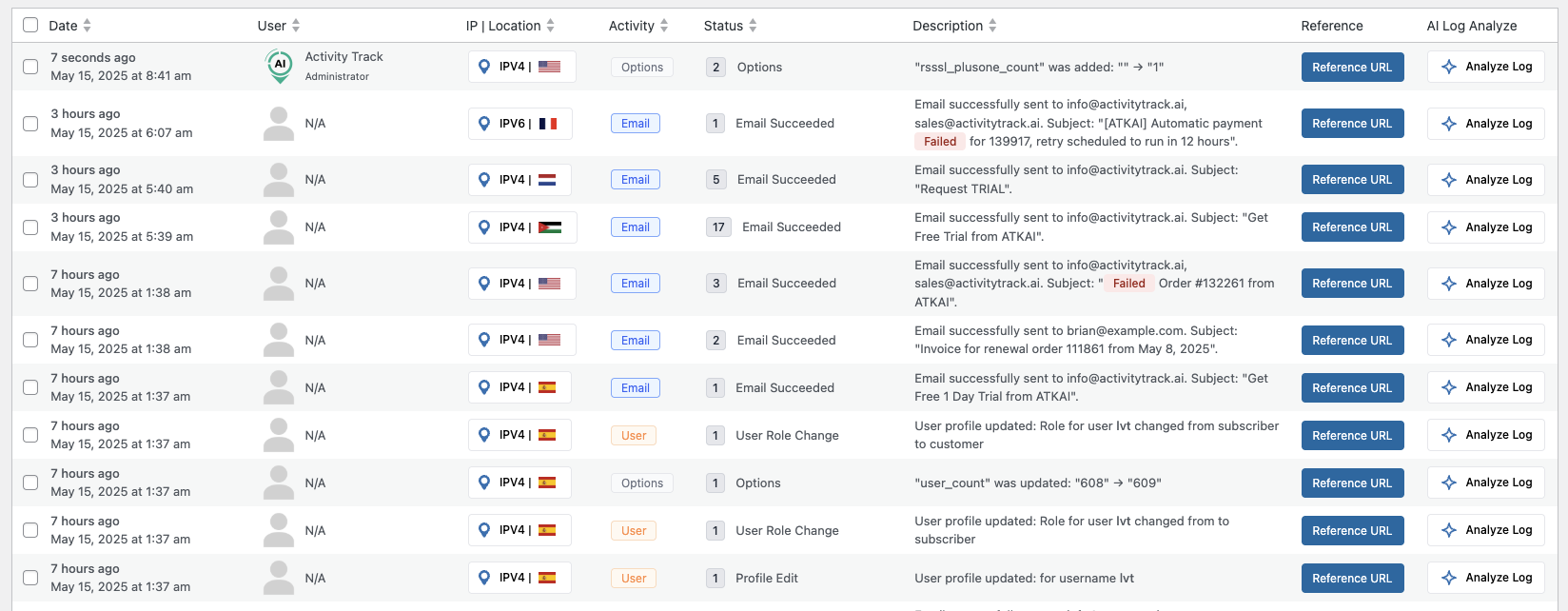
Dashboard Overview — live-feed of recent user actions and events.
Activity Track transforms how you monitor your WordPress site by combining real-time activity tracking, AI-driven analysis, and customizable notifications—all under one roof.
Core Features
-
🔍 Real-Time Activity Logging
Capture every key event (logins, content edits, downloads, failed attempts, etc.) as it happens. -
🔔 Custom Notifications
Trigger alerts based on user roles, specific actions, IP ranges or threshold events via email or Slack. -
📊 Reports & Statistics
View detailed dashboards and exportable reports on activity trends, top users, and security events. -
🔒 Multisite Compatible
Single-site or network-wide deployment—centralized control for multisite installs. -
📥 CSV & PDF Exports
Download detailed activity reports for compliance, audit or sharing.
GET SUPPORT AND PRO FEATURES
Get professional support and more features with Activity Track PRO
Pro Features:
-
🤖 AI-Driven Summaries
Get natural-language overviews of activity trends, anomalies and key insights without lifting a finger. -
🌐 VPN & Proxy Detection
Automatically flag or exclude traffic coming from known VPNs, proxies or TOR nodes. -
🔒 IP Anonymization & Hashing
Meet GDPR/CCPA requirements by masking or hashing visitor IP addresses. -
🗂️ Grouped Activity Logs
Consolidate repeated events into single entries with frequency counts for cleaner analysis. -
⏱ Advanced Time Filters
See data for the last 24 hours, 7 days, 30 days or any custom interval. -
🚨 Unlimited Notification Rules
Create as many email notifications as you need—no caps. -
🛠 Priority Email Support
Get fast, expert help whenever you need it.
Source Code & Human-Readable Files
We include both the original (human-readable) and the minified assets in this ZIP so you can review or fork them directly.
— JavaScript sources (in assets/admin/js/):
• flowbite.js
– original Flowbite source (upstream: https://github.com/themesberg/flowbite)
• flowbite.min.js
– minified Flowbite
• atk.notifications.js
– our plugin’s notifications logic (un-minified)
• atk.settings.js
– our plugin’s settings page logic (un-minified)
— CSS sources (in assets/admin/css/):
• tailwind-admin.css
– compiled Tailwind CSS for admin pages (un-minified)
• atk.custom.css
– plugin custom overrides (un-minified)
• atk.notifications.css
– notification panel styles (un-minified)
• atk.settings.css
– settings page styles (un-minified)
— Production assets enqueued by the plugin:
• all .min.js files from assets/admin/js/
• all .css files from assets/admin/css/
Updating Flowbite
When you want to bump to the latest Flowbite:
-
Install or update Flowbite
From your plugin root, run:
npm install flowbite -
Copy the JS files
Overwrite the ones in your plugin:
cp node_modules/flowbite/dist/flowbite.js assets/admin/js/flowbite.js
cp node_modules/flowbite/dist/flowbite.min.js assets/admin/js/flowbite.min.js -
Verify & Commit
flowbite.jsis the human-readable source.flowbite.min.jsis the minified, production file.
Load your plugin in WP Admin and confirm all interactions still work.
License
This plugin is released under the GPLv2 (or later). Free to use, modify, and redistribute.