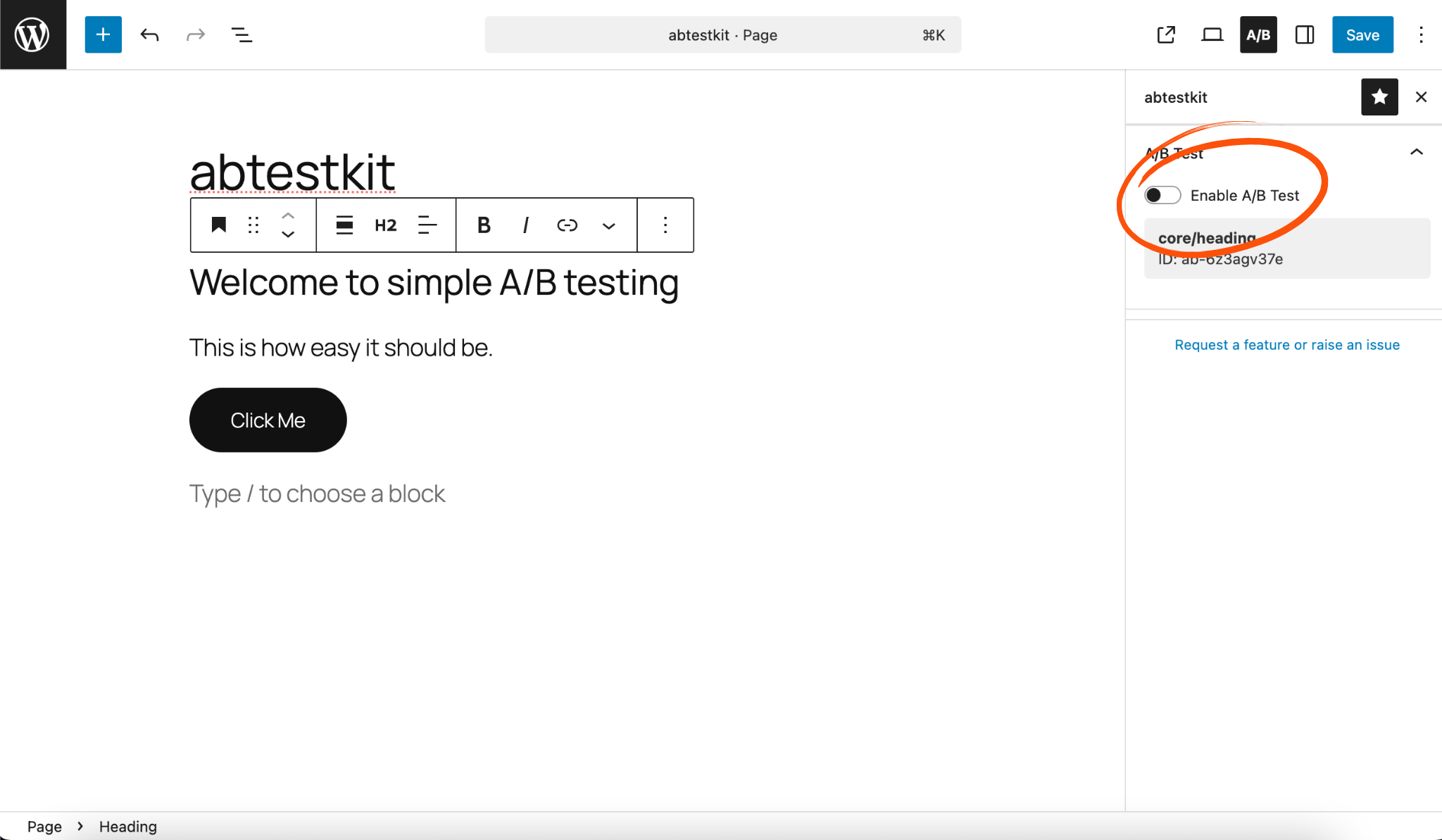
Enable A/B testing directly in the block sidebar.
A/B testing directly in the WordPress Editor
abtestkit adds native A/B testing to the WordPress block editor (Gutenberg). Create split tests inside the page editor with no clunky dashboard or code. Allowing you to test full pages or individual blocks (buttons, images, headings). abtestkit tracks performance, runs the stats, and automatically selects the winner. Apply it with one click to grow conversions.
Why abtestkit?
- Reach your goals faster – turn guesses into data-driven decisions.
- Earn more from your website – optimise call-to-actions, headlines, and designs.
- Stay in flow – test variants directly in the Gutenberg editor.
- Keep control – your data stays in your WordPress database. (GDPR friendly)
- Build momentum – group blocks together for consistent messaging.
- No analysis needed – abtestkit tracks impressions & clicks, then automatically declares the winning variant with 95% confidence.
abtestkit isn’t just another plugin. It’s a growth tool that helps you experiment, learn, and keep moving forward.
Use cases
- Validate which headline pulls more readers in.
- Optimise your call-to-action button for higher clicks.
- Discover the image that makes visitors trust you more.
- Test different paragraphs or product descriptions to improve sales.
- Group tests across multiple blocks for consistent messaging.
- Let the plugin crunch the numbers and tell you the winner automatically.
Stop guessing. Start growing.
External services
-
Service: Google Apps Script web app (HTTPS endpoint on script.google.com).
-
Why
- Anonymous telemetry (admin opt in) to understand high level usage.
- Email Capture (admin submitted) for feedback/beta follow-ups.
-
When data is sent
Telemetry only after explicit opt-in (one-shot milestone events + install); email only when the admin submits the form. -
What data is sent
Telemetry (opt-in): hashed site ID md5(home_url()), WordPress version, PHP version, environment type, plugin name/version, event name + timestamp (e.g. first_toggle_enabled, first_test_launched/finished, winner_applied).
Email capture (on submit): email address + the same environment context. -
Where data is sent
Data is POSTed to an Apps Script endpoint on script.google.com (defined in code as ABTEST_TELEMETRY_ENDPOINT and reused for email capture).
Policies
Google Terms of Service:
Google Privacy Policy:
Controls & Opt-out
Telemetry is off by default; Opt in/out using the Get Started screen shown on activation. You can revisit it at your domain/wp-admin/admin.php?page=abtestkit-get-started