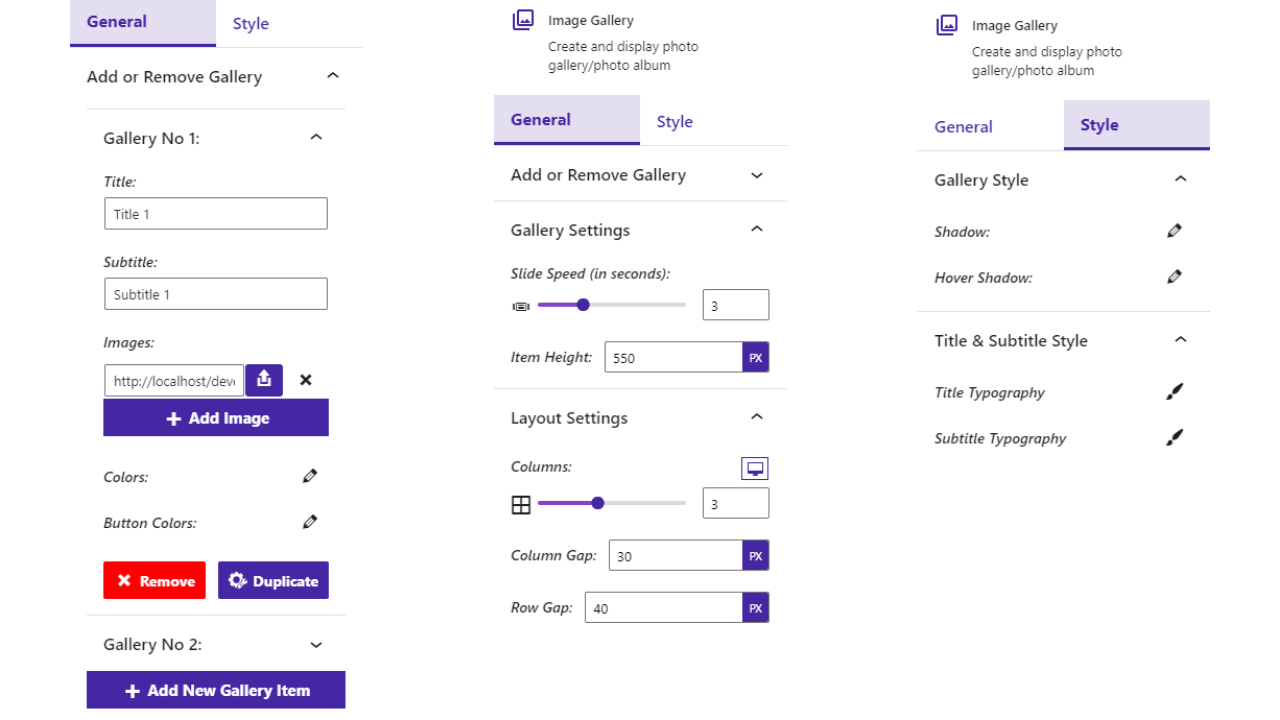
Settings
Image Gallery is a lightweight, powerful WordPress block for creating responsive galleries with beautiful popups. Free offers basic styling and management for Default and Style One; Pro unlocks advanced styles, image, card, and button customization.
Features For Free
- Add, remove, duplicate, and edit gallery item titles, subtitles, and images for styleDefault.
- Configure gallery background (gradient) and shadow/hover shadow (offset, blur, spread, color) for styleDefault.
- Customize title and subtitle font sizes (desktop, tablet, mobile) for styleDefault.
- Adjust columns (1–6), column gap, and row gap per device for styleDefault.
- Set title/description font, color, and title margin for styleOne.
- Toggle and format date display (e.g., MM-DD-YYYY) with a date picker for styleOne.
- Configure card shadow, hover shadow, and modal title/description font and color for styleOne.
Features For Pro
- Access premium gallery styles (styleTwo, styleThree, styleFour, styleFive, styleSix, styleSeven) for diverse layouts.
- Add, remove, and sort images with a sortable design for premium styles.
- Customize title font, color, margin, overlay, and padding for styleTwo, styleThree, styleFour, styleFive.
- Set image border radius, overlay color, shadow, hover shadow, size, and gap for styleTwo, styleThree, styleFive, styleSix.
- Adjust card border radius, shadow, width, height, gap, and alignment for styleFour.
- Configure button icons, colors, border radius, size, and positioning for styleSeven.
- Customize container background, border radius, margin, padding, width, height, and slider height for premium styles.
How to use
- First, install the Image Gallery plugin
- Add the Image Gallery from the block category called “Widgets” in the Gutenberg editor.
- You can change block settings from the right-side settings sidebar.
-
Enjoy!
-
For installation help click on Installation Tab
Feedback
- Did you like this plugin? Dislike it? Do you have a feature request? Please share your feedback with us
⭐ Check out the Parent Plugin of this plugin-
🔥 B Blocks – Best gutenberg blocks collections for WordPress.
⭐ Check out our other WordPress Plugins-
🔥 Html5 Audio Player – Best audio player plugin for WordPress.
🔥 Html5 Video Player – Best video player plugin for WordPress.
🔥 PDF Poster – A fully-featured PDF Viewer Plugin for WordPress.
🔥 Document Embedder – Best WordPress Document Embedder Plugin.
🔥 3D Viewer – Display interactive 3D models on the webs.
🔥 Advanced Post Block – Best Post Display Plugin for WordPress.
Active installations2K+
Weekly downloads
1,054+17.90%
Version2.0.1
Last updated9/22/2025
WordPress version6.5
Tested up to6.8.2
PHP version7.1
Tags
blockgalleryGutenberg blockimage galleryimage slider